VOIP SIP Professional Voice Call - BSNL WINGS
SIP - BSNL WINGS

SIP - BSNL WINGS



BSNL offers Internet Telephony (VOIP) service with brand name “WINGS”. To use the service, customer needs to install a SIP client (soft app) on any of its smart devices (laptop/smart mobile handset/tablet etc.) having internet which will act as SIP phone to make and receive calls from anywhere in India and shortly available to make and receive call anywhere abroad on additional tariff basis. The subscriber uses its parent IMS core and IP access network of any location for the voice service through BSNL “WINGS”.
BSNL Wings is the VoIP (Voice over Internet Protocol) service which allows users to stay connected and make calls using an internet connection.
This service will facilitate calling facility to the subscribers even with poor cellphone connectivity. In the most multi-storey building and large complex, where the subscribers struggle to make calls, with Wings they will be capable of making calls if they have an internet connection, no matter from whichever operator it is.
Subscribers will only need to download the Wings application on their mobile phone to make use of this facility and pay a one-time fee to be eligible to use Wings for a year.
Internet Based Calling with Excellent Call Clarity
Ability to make calls in areas with poor mobile coverage but having internet connectivity either through mobile internet or Wi-Fi.
Users can make call using any of the Internet Connection like broadband / Wi-Fi / 3G / 4G data network of any operator.
Free mobility provided on pan India basis
App is easy to use and works on all supported mobile devices.
Contacts are synced from the mobile’s contact list
In order to book a connection for BSNL wings, users can approach using the following options:
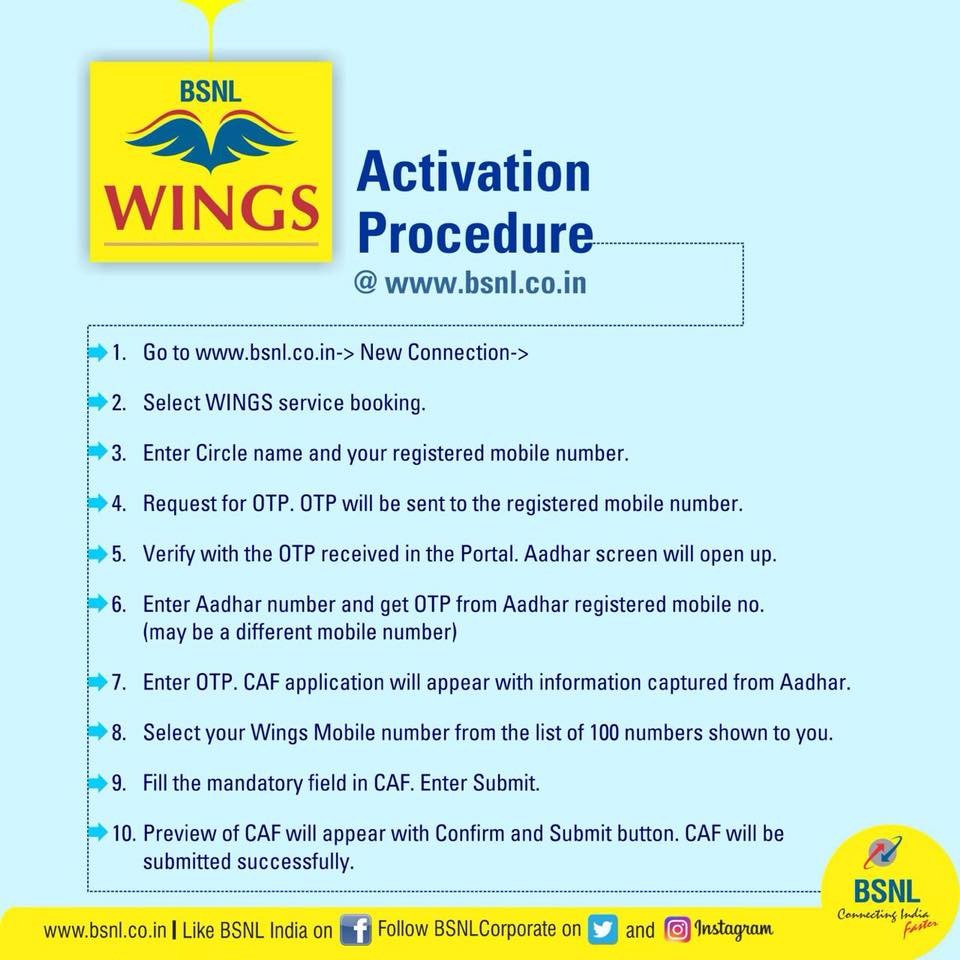
Address: A-801, Samudra Complex, Off C.G.Road, Ahmedabad, Gujarat, India. 380006
Phone: +91-9426045500 ,
+91-9429045500
Email: bonrix@gmail.com
Website: www.bonrix.net
